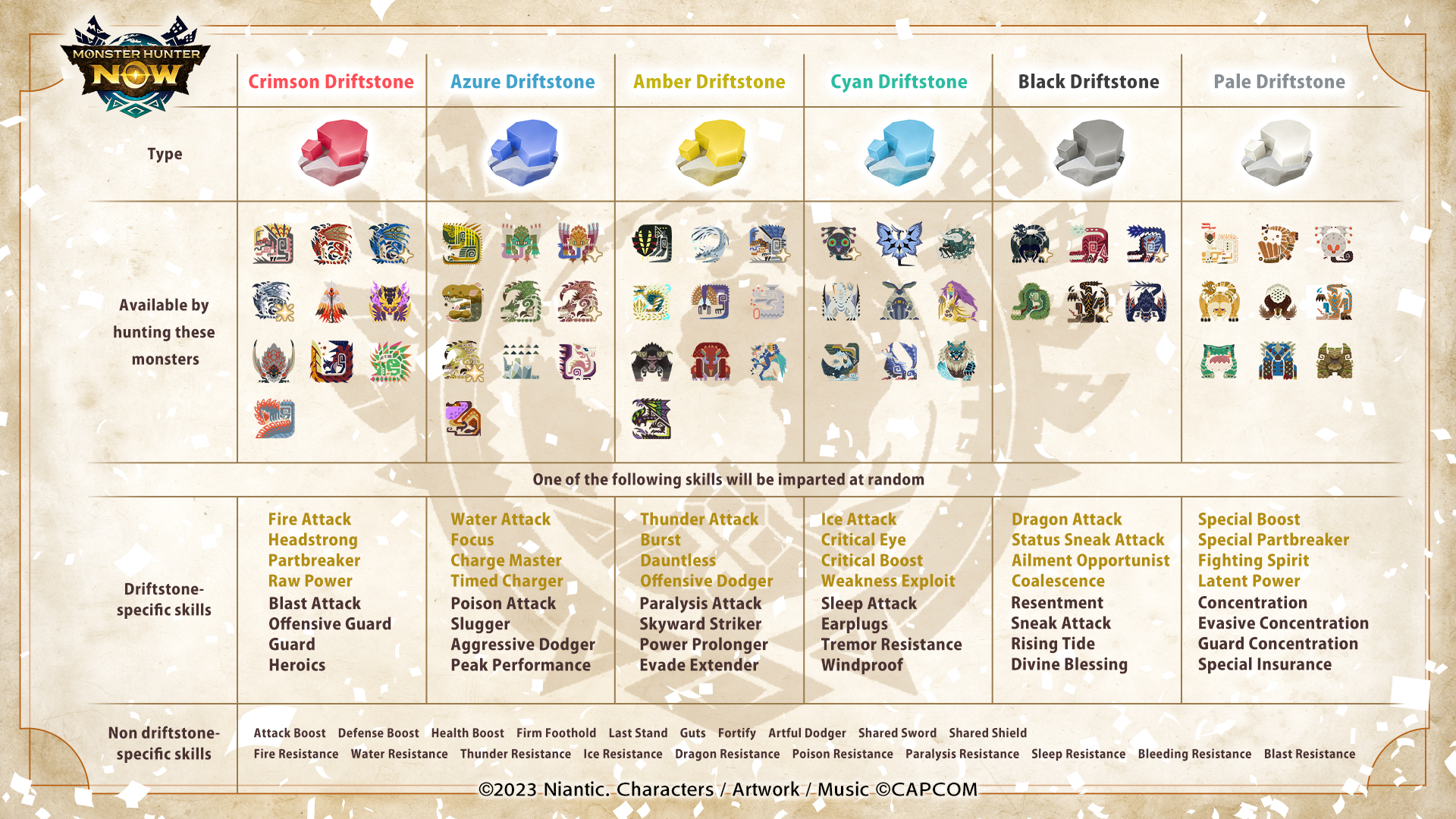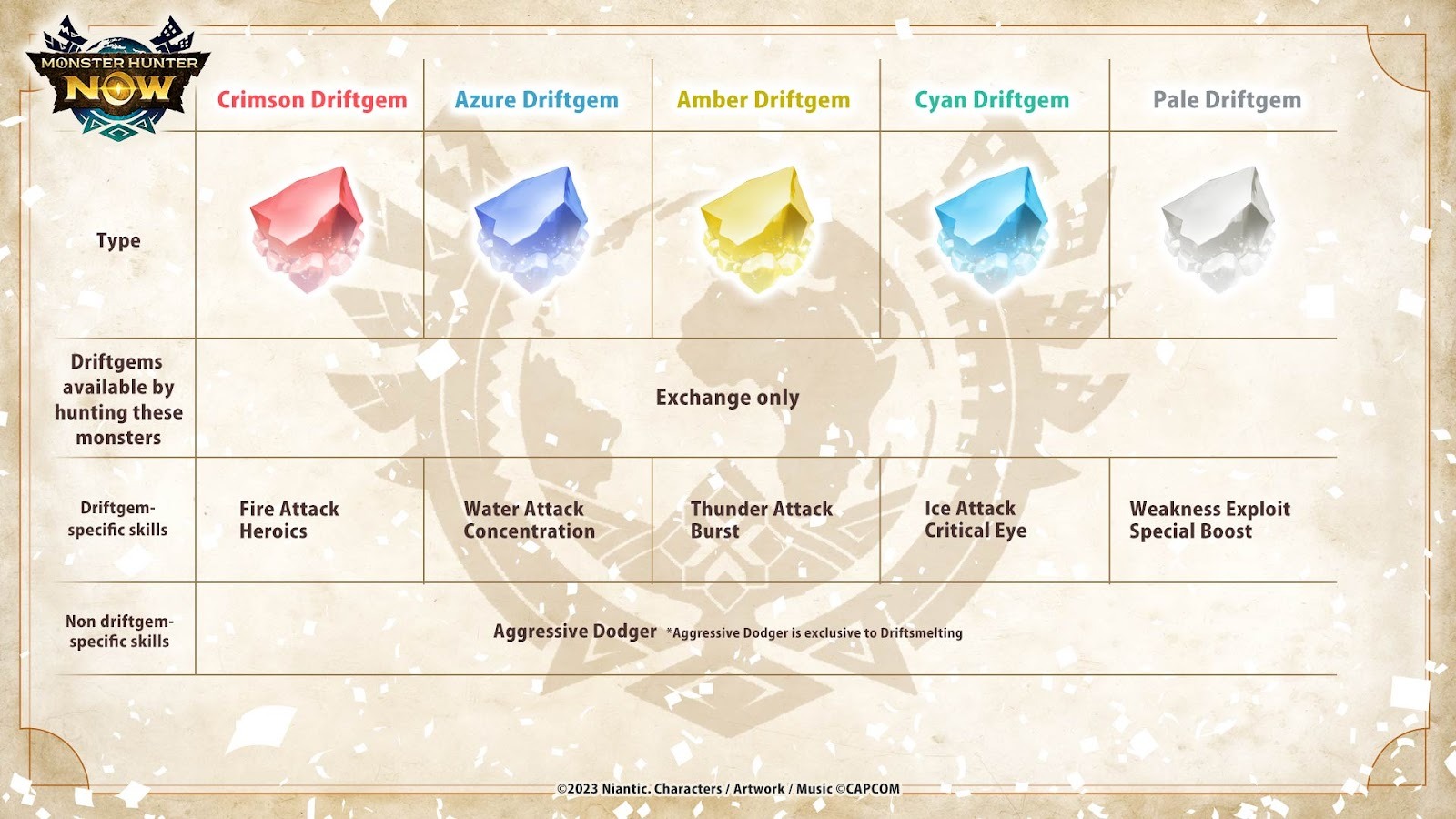Driftsmelting
Driftsmelting is a feature that allows you to attach skills to equipment by using driftstones obtained from slaying monsters.
After obtaining a driftstone, head to the driftsmelting menu, then select your driftstone to begin smelting. The driftsmelting process will be completed after walking a certain distance. However, Insta-Smelt Solution can be used to complete the process immediately.
Driftsmelting becomes available after completing the pre-season story.
To perform driftsmelting, your equipment must have driftsmelt slots and be overgraded to a specified grade. The grade at which driftsmelt slots become available varies by equipment.
Some equipment may have multiple driftsmelt slots.
A maximum of 20 skills imparted via driftsmelting can be saved to a piece of equipment. Saved skills can be changed at any time.
Driftstones
Driftstones can sometimes be obtained as a reward for slaying large monsters. There are several types of driftstones, each offering different obtainable skills. In addition to a skill, one of the following parameters: Attack, Defense, or Affinity, is randomly added. The value of each parameter is also determined randomly. The potential skills that can be obtained from a driftstone can be viewed by tapping on it.
You can hold a maximum of nine driftstones. If you already have nine, you cannot obtain any more.
Unwanted driftstones can be deleted.
You can use "Double Rewards" or a Carving Knife to increase the number of driftstones you are acquiring.
You cannot obtain driftstones before driftsmelting is unlocked.
If you have 9 driftstones, you cannot acquire a new driftstone.
Driftsmelting Tank
The Driftsmelting Tank is a device used for driftsmelting. In the Driftsmelting Tank, you can driftsmelt one driftstone at a time.
You can also use an Insta-Smelt Solution to complete the process immediately.
Driftsmelting in the Driftsmelting Tank
Tap "Equipment" from the main screen.
Tap the "Driftsmelting Tank" icon displayed at the bottom right of the screen.
Select the equipment you want to driftsmelt.
Choose the driftstone you want to use for driftsmelting.
Tap "Driftsmelt" to begin the smelting process.
Walk the distance specified under the driftstone.
Once the specified distance is walked, the smelting will automatically complete.
※If push notifications are enabled, you will receive a notification.A new skill will be added to your equipment.
If driftsmelting is performed on equipment that already has saved skills, a confirmation screen will appear after smelting to decide whether to replace the existing skills with new ones.
Equipment can save up to 20 skills, and these can be changed at any time.
Please note that if driftsmelting is performed on equipment that already has 20 saved skills, you will need to delete either the newly generated skill or one of the existing skills after smelting.
Driftstone Shards
Each time you perform driftsmelting, a driftstone shard will be obtained as a byproduct of the process. Once you have enough driftstone shards, you can exchange them for driftgems.
Exchanging Driftstone Shards for Driftgems
Tap "Equipment" on the Main Screen.
Tap the "Driftsmelting Tank" icon displayed at the bottom right of the screen.
Tap the "Driftstone Shards" icon also shown at the bottom right.
Select the driftgem you want to exchange.
Exchange your driftstone shards for the selected driftgem.
Driftgems contain only 1 type of skill. Therefore, by using the driftgems you are guaranteed to obtain the relevant skill.
Certain driftgems can only be obtained by exchanging driftstone shards. They cannot be acquired by successfully hunting large monsters.
The possession limit of driftstone shards is 300.
Changing the Skill in the Driftsmelt Slot
Tap "Equipment" on the Main Screen.
Tap the equipment whose skill you want to change.
Tap the "Change Skill" button.
Tap the skill you want to change.
Frequently Asked Questions
Q. Can I transfer skills from one piece of equipment to another?
A. No, you cannot transfer skills between different pieces of equipment.
Q. Can I save the combination of skills equipped in Loadouts?
A. Skills granted to equipment via driftsmelting will be saved to your loadouts. Whenever you change the skill of a piece of equipment belonging to a loadout selected on the equipment screen, it will be saved to that loadout.
Q. Why isn't the distance being added?
A: If "Adventure Sync" is not enabled, distance will not be tracked in the background. For more information on setting up Adventure Sync, please refer to this article. Additionally, if your device is in power-saving mode, under data speed restrictions, or tethering, GPS usage may be restricted and the recorded distance may be less than the actual distance traveled.