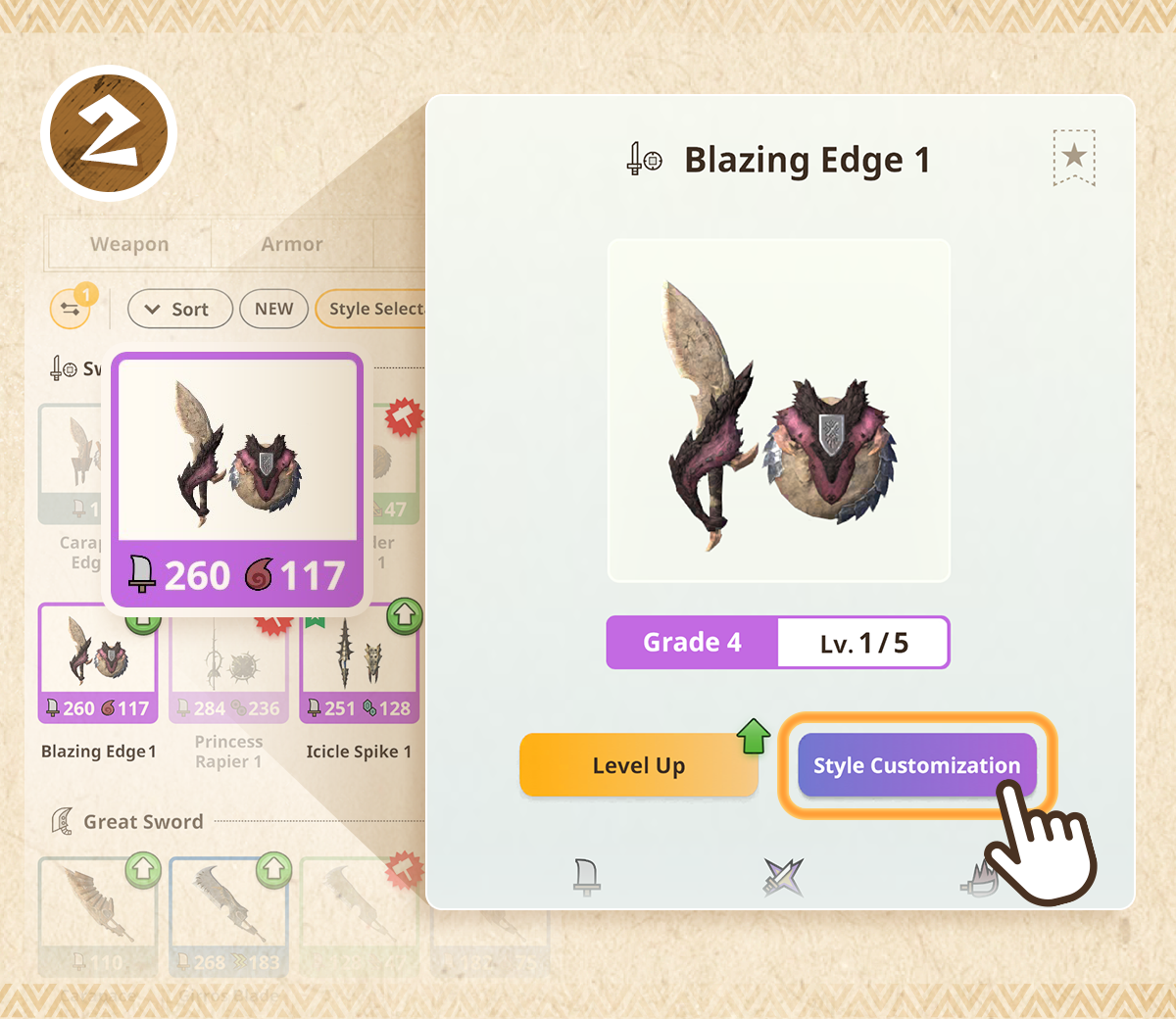Style Customization
Certain weapons have access to style customization at Grade 8 which can further improve the weapon’s performance. In addition to boosting the weapon's stats, it allows you to select your preferred style of the weapon.
In style customization, abilities are unlocked by raising the weapon’s level.
In order to select styles, the weapon must be upgraded to a certain level required by that style.
Certain materials required for style customization can be acquired from riftborne monsters. Riftborne monsters are much more formidable than their normal counterparts and appear only in 8★ and above difficulty.
Please refer to this FAQ for more details on how to unlock monsters of 8★ or higher.The style customization feature will be unlocked when ★8 monsters appear on the field.
- Only weapons using mainly materials from riftborne monsters are elligible for the style customization.
Once a style is chosen, it can always be removed and reattached without extra materials.
What are the styles?
Various styles allow you to change actions of the weapons. Actions performed by long press or in combos can be adjusted allowing same type weapons to be used in different ways of fighting.
Types
Each weapon type has two different styles. You can attach one type on each weapon.
Changing styles
Styles can be changed even after they have been selected once. However, changing to a different style that was not previously chosen requires additional materials.
※For more information on the styles of each weapon type, please confirm the FAQs below:
How to upgrade the styles
Open the Equipment screen.
Select the weapon you want to upgrade the styles for.
Tap on the Style Customization.
You will be moved to the Style Customization menu.
Tap on the Upgrade button.
Select the materials to use for the upgrade and tap the Confirm button.
You will be moved to the items confirmation window.
Tap Confirm.
The abilities will unlock in correspondence to the level upgraded.
How to select the style
Open the Style Customization screen.
Tap on the Select Style button.
You will be moved to the style selection menu.
Choose a style and tap on the Confirm button.
※The Confirm button will be available if you possess all required materials.Tap on the Confirm button after moving to the confirmation window.
The selected style will be attached to the weapon.
※If stat boosts can be added, they can be added by following the same steps as above.
When selecting the styles or stat boost, you will need materials obtainable from 9★ or 10★ riftborne monsters.
For more details on riftborne monsters, please refer to this FAQ.
How to check the details of styles
Open the Style Customization screen.
Tap on the Select Style button.
You will be moved to the style selection menu.
Tap on the “i” button in the upper right side of the screen.
You will be moved to the Hunter Guide where you can confirm more information about the styles.
How to try out styles
Frequently Asked Questions
Q)Is it possible to try each style before making a decision?
A)You can try each style before making a decision by following the steps below:
Go to the Style Customization screen.
Tap on “Test in training grounds”.
Select the style by tapping on its name in the upper part of the screen.
Q)What other stats can be unlocked with Style Customization?
A)Stats related to attack or elemental value can be unlocked as well.
Q) Can a style be removed?
A) Yes, styles can be removed or reattached. However, the materials already used will not be refunded. A style that has been selected once can always be removed or reattached without extra materials.