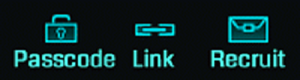COMM
Use the COMM panel on the bottom left of the map to view your Alerts or communicate with other Agents.
Portal Details
View the entire Portal network, searching by Address or Latitude/Longitude. Click on a Portal to view details like Ownership, deployed Resonators or Mods, etc.
Missions
View Missions around your location. Select Missions to view the Mission description and waypoints.
Other Intel Map basic functions
- Use the Passcode button to redeem passcodes.
- Use the Link button to get a direct shareable link to your current view of the Intel Map. This button is not available on the mobile version of the map.
- Using the Recruit button to invite new Agents to Ingress.