Along with newly submitted Wayspot nominations, you may also be assigned Edits to review. An Edit is a user-suggested alteration to a Wayspot’s title, description, photo, or real-world location. Use the guidelines below to select the most suitable and accurate options presented.
Reviewing Title Edits
When reviewing title edits, you’ll be presented with a list of titles from which to choose. Accept the most suitable title for the Wayspot based on the criteria below:
Accept:
Official titles
Titles with correct spelling/capitalization/grammar
Creative titles (as long as they add value to the Wayspot)
Titles that include the artist’s name (for murals, statues, etc.)
Do Not Accept:
Titles that do not match the Wayspot
Titles with player names/codenames
Titles with promotional content
Titles that are derogatory/offensive
Titles with emoticons
Always choose a Wayspot’s official title if it’s available. If the official title is not available, choose the title that closely represents the object.
Reviewing Descriptions
Accept:
An original description that adds value to the Wayspot
If one of the options is [Leave description blank], choose the other option unless it meets the “Do Not Accept” criteria.
Do Not Accept:
Content directly copied from other sources
Descriptions with player names/codenames (artist names are acceptable)
Descriptions that have promotional content, URLs or email addresses
Descriptions that are derogatory/offensive
Descriptions that promote hate speech or discrimination
Descriptions with emoticons
Reviewing Real-World Locations
The real-world location of a Wayspot is extremely important. We want players to easily see and experience the Wayspot when they visit the point where it's marked on the map.
To review a real-world location, zoom in with Satellite View and (where available) use Street View to determine the best real-world location for the Wayspot. Please make sure to examine the real-world location of the Wayspot using a variety of sources, including maps and street views.
At times, you may not be able to view the Wayspot nomination on the map or in Street View if the nomination is inside a park or under a tree. For these cases, use your best judgement to decide whether the nomination could reasonably exist at a real-world location. You can use the Wayspot’s photo and look for clues in the background to help you decide.
If more than one real-world location is accurate (for example, in the case of large murals), use your best judgement to select the most appropriate location. If none of the real-world locations are accurate, or you are not able to determine the right real-world location, check the “Unable to find an appropriate location” option:
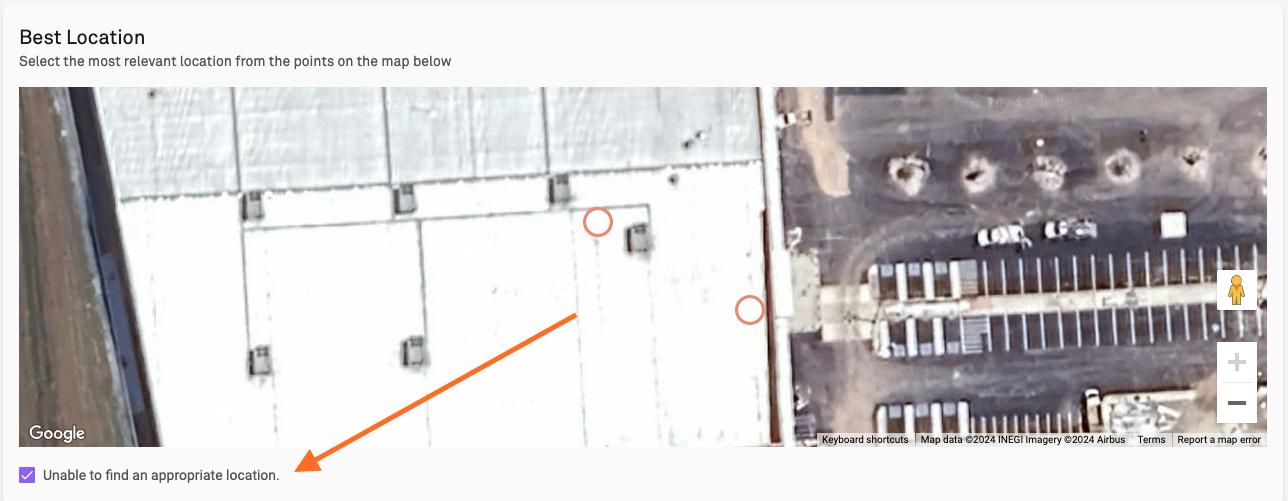
If the accurate real-world location falls into any of the following categories, report it by selecting the “REPORT” button at the bottom of the review page.
No Pedestrian Access: The real-world location of the nomination could not be confirmed to have an acceptable pedestrian pathway leading up to it
Single-Family Private Residential Property: Appears to be located on private residential property (including farms)
K-12 Schools: Appears to be on the grounds of a primary/secondary school (up to K-12)
Obstructs the driveways of emergency services: Appears to obstruct the driveway of emergency services and may interfere with the operations of fire stations, police stations, hospitals, military bases, industrial sites, power plants, or air traffic control towers
Fake Nominations: Insufficient evidence that the nomination accurately reflects the submitted real-world location based on a comparison of the submitted photo and map views
Categorizing Wayspots
Once you’ve voted on the accurate title/edit/description, you can also categorize the Wayspot nomination. Scroll down to the “What is it?” section above the Submit button to view this option. These Wayspot categorization may be used in gameplay designs that relate to specific types of locations.
To categorize the Wayspot nomination, you can search for the nomination type (for example “Statue”) and select from the options shown below.
Or you can select a category and choose a suitable subcategory.
Additional Comments
Use this field to provide any additional information about your decision. For example, you could add a link to Google Search results that show that a building no longer exists.
