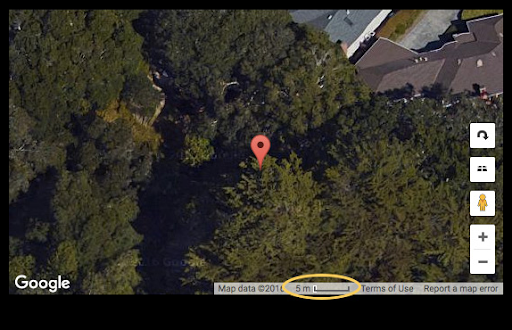You’ll either be assigned a Wayspot nomination to review or an Edit to an existing Wayspot. If you’re assigned a nomination, you’ll be asked questions to determine if the nomination or edit meets the necessary criteria to be accepted to the map.
Title and Description
Give thumbs up ratings to:
- Official titles (if available) or creative titles/descriptions (as long as they add value to the Wayspot)
- Titles and descriptions with correct spelling/capitalization/grammar
- It is also great if titles and descriptions include the artist’s name (for murals, statues, etc.)
Give thumbs down ratings to:
- Titles and descriptions that do not match the Wayspot
- Titles and descriptions with player names or game-specific information (artist names are acceptable)
- Titles and descriptions with promotional content, URLs, or HTML tags
- Titles and descriptions that are derogatory/offensive
- Titles and descriptions with emoticons or emojis
- Descriptions copied directly from other sources
Supporting Information
This section will show you additional information about the Wayspot nomination. This can include a photo showing the surrounding area to better equip you with information needed to decide if it should or should not be a Wayspot. It can also include additional details of the object in question such as the cultural significance. This supporting information is only viewable by those voting on the Wayspot and is not shown to players in-game.
Check Location Accuracy and Duplicates
The real-world location of a Wayspot is extremely important. We want players to see and experience Wayspots when they visit their real-world locations. Please make sure to examine the real-world location of the nomination using a variety of sources, including maps and street views and reject any nominations that may be duplicates of already existing Wayspots.
Checking for Duplicates
At times, you might come across a nomination that is a duplicate of a live Wayspot. In these cases, follow these steps to look for and mark duplicate Wayspots.
The Check Location Accuracy and Duplicates section will display a list of live Wayspots in the real-world area around the nomination. Scan through the photos and if you find a live Wayspot for the nomination you are reviewing, follow these steps:
- Select the duplicate Wayspot's photo
- You will see a pop-up on the map with the Wayspot details. Confirm that it is a duplicate of the nomination you are analyzing
- Tap or click the “Mark As Duplicate” button then click Submit. This will end your review and allow you to move to the next one.